How do you start a blog to make money online? This is a very important question for blogger, So, first of all, you need to know about blog. Blog is basically a website or in simple words you can say a diary or journal on internet in which you can regularly share your knowledge, Opinion or experience or in other words you can say that you can express yourself to world. In this article, we will explain you steps by step guide how to start a Blog.
Advantages of Owning a Blog
- Share your Knowledge- Suppose if you are good at cooking department, you can share your recipes on your blog.
- Make money from home- Blog also give you this option to make money from home. Although it is a hard work.
- Spread your Business- If you are doing business, you can spread your business online to more people. It’s a great platform to promote your business’s services or product.
Before start blog you should know the what is a blog? Apart from that here are other important things you should know that are related to a blog.
- Blogger- Blogger is a person who regularly writes content for a blog. Content also means material for a blog.
- Blogging- Blogging means activity of writing a blog. When you are writing a blog it means you are blogging.
- Blog- It means to write content for a blog.
Five Simple Steps: How to Start a Blog for Make Money Online
- Choose what topic to blog about.
- Find a best hosting and domain name.
- Select a Platform for blogging.
- Get started with WordPress.
- How to Design your blog!
Choose what Topic to blog about : First of all you need to think about what you will blog about. If you are a company or institution you can simply blog about services or products but for an individual there are a lot of things you can blog about. This is basically the first and main step for how to Start a Blog.
Note : Even if you can’t decide what to blog about, start anyway. It is almost every beginner’s problem. Soon you will find out your topic.
Find a best hosting and domain name
Before choosing a blogging platform first you decide which hosting is best for you. A hosting is nothing else which is allows a space on the server for your blog. After you get hosting space your site you can be easily visible on the server computer or internet.
Note: We recommend best hosting for you what I have used, users also get the benefit for many years, I have mentioned below discount host link which is also my referral links.
This means, you are not paying any additional cost, I will earn a small commission if you purchase. If you are interested in creating a website or blog, then you will need to get the best hosting + domain to your website or blog for the fast load, and then you can add a host of people to your website.
We recommend HostGator for hosting your new blog. Click the yellow “Get it now” button like so:
HostGator is the best and popular hosting company, or 99.9% Uptime Guarantee or 45 Day Money Back Guarantee, Unlimited Disk Space and Bandwidth or Unlimited Sub Domains, Unlimited FTP Accounts, and Unlimited Email Accounts. To do this, follow the steps or Get an Unlimited Hosting + Domain for only $20 for the first year.
Step 1. First click on the Hosting Link.
Step 2. Click on the link Get it Now button for offer zone.
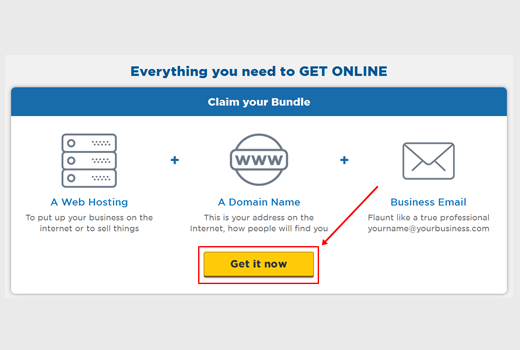
Step 3. Type your domain name, you want to register with hosting and click on the Search button.
Step 4. Check domain and click on proceed to checkout.
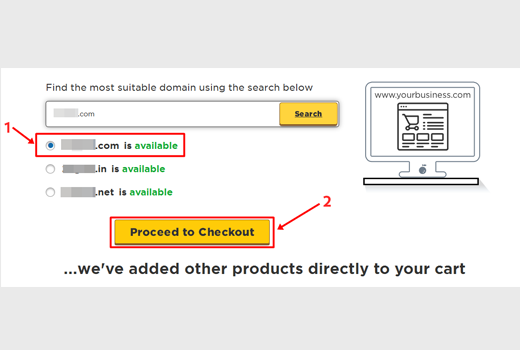
Step 5. You can also remove your privacy checklist by going to the Privacy page.
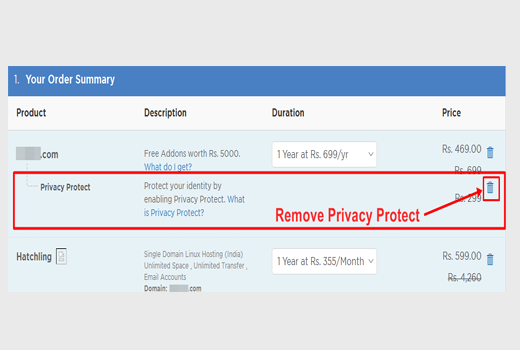
Step 6. Click here to update your cart and continue.
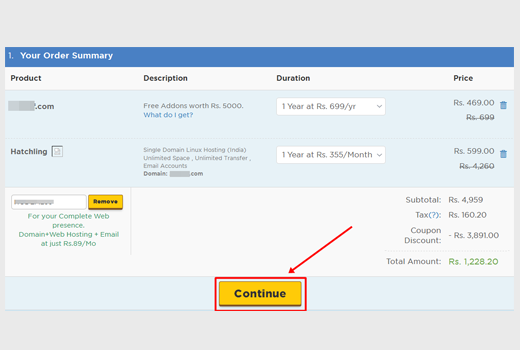
Step 7. After that Create a new account or log in with registered account.
Step 8. Choose any kind of payment that is suitable for you and then complete the payment.
After completing the payment, go to your hosting account + domain if you want to install WordPress on Hostgator directly.
Select a platform for blogging :
Then you need to select your hosting. Here are a Few Great platforms you can choose to create your blog.
- WordPress
- Blogger
- Tumblr
- Weebly
- Medium
Note– Keep in mind this thing that if you are creating a blog on any platform be it blogger or Medium you Must have an active email to get notifications about your blog.
WordPress :
WordPress is the best and flexible blogging platform that’s why users like this. This is open source and has a huge users community with innovative ideas. If you are selecting a WordPress platform, you have to choose either hosted or self-hosted.
Self-hosted WordPress
Self-hosted WordPress is get little money but give you more power to make a stunning blog. it’s also called a WordPress.org. I recommend WordPress Self-hosted.
Hosted WordPress
Hosted WordPress is free for blogs but give you limit of controls, which is also called WordPress.com. When you type WordPress on Google, You will see Second option Create a free website or blog on first page.
You just have to click on it and you will come on WordPress after that you will see get started option. Click on that option then you will see few options about how to start a blog.
- Lets’ give your site/blog an address- It also means find a domain for your blog. All you need to write your desired blog Title and it will show you whether your title is available on WordPress or not. Next thing is you will get some options which are either for free or will charge money. You can select free option .
Note- If you already have your own domain. You can also use that domain because you will also see an option ‘Already Own a Domain’.
- Pick A Plan- After choosing domain name you will see option of pick a plan what’s right for you. You will also see some premium options which will charge money. So click on free plan option.
- Create your account- After that you will see create your account option. You can also use your Rediffmail or Yahoomail as well. You don’t need just a Gmail account for creating your account.
- Email- Enter your email address
- Username- Type your username
- Password- Select your Desired password which is easy to remember for you
- Blog is Ready- After that your Blog is now ready. So have best experience on your blog. You also get more useful things which are really helpful to you.
Blogger :
Blogger is a free website on which you can create your blog very easily. Following are the steps for how to start a blog on Blogger . To create blog on blogger you must have your Gmail account.
- Homepage- First of all you can go to blogger in two ways. first you can click on Apps Icon on the above of the right side of Google homepage there you will see blogger icon. You can click on it to come on the website or you can simply type blogger on Google.
- Sign In- Next Step is to sign in or log in from your Gmail account. When you will visit the site you will see Create your blog option. This will be your first step for how to start a blog on Blogger. When you will click on that, it will ask for your Gmail account to log in And then you will log in.
- Confirm your profile- After logging in You will see ‘ You will be seen as’ You can either use your Gmail profile name or you can create your profile of other name. And then you just have to click on continue to Blogger.
- New Blog- Then you have to click on New Blog option. There you will see Title, Address, Template option.
- Title-Write your blog’s name on title.
- Address– it means Url address of your blog.
- Template– It means your Blog’s view. In other words Whatever template you choose, Your blog will be shown in that style.
- Other Options– After you create your blog you will see other options to Handle your blog. So In this way you can create your blog on Blogger.
- Adsense account- You can also add your Google AdSense account there
Tumblr
First of all type Tumblr on search box and when you get on Tumblr website, you will see signup option. Click on that option after that you will see three more option.
- Email– You can use any email be it Gmail or yahoo. enter your email
- Password– Type your secure password
- Username– It will be sub domain name of your blog.
After Clicking on sing up button you will see ‘how old are you ‘option. Type your age and after that you will see verify button. After that you will see suggested blogs to follow options. You can skip that option. It will take you to your Tumblr account.
Note- You will first have to verify your email account. Go to your Email to which you created your Tumblr account. Click on your verify email option.
- To complete your profile- After that you have to click on right corner of your website. You will see settings option. You just have to click on that option.
- Your Blog’s name- You will see your blog’s name. Just click on it. You will then see Edit appearance option. Click on that option.
- Complete your profile- Enter your blog’s title and your blog’s description. You can also add your desired cover photo as well as you also select your blog’s theme and will get many options, those can use according to your requirement.
Weebly
Weebly is also an easy way to create a blog. It gives you the option to drag and drop your content on your blog very easily.
How to create blog on weebly
First of all on Weebly you will see get started option. Clicks on that option you will see sign up button. There you will see options
- Full name
- Email– You can use any email
- Password– Choose your desired option
You will see an option ‘Are you Creating a store’ . You can click on any option. After that you will see few options.
- Select a theme- Select your theme for your Blog. When you choose that option. You also get the preview of your blog. See this way your blog is going to look like on the website. If you are satisfied Click on Start Editing option otherwise you can click on Close button which is on the left corner of that page
Note- Don’t spend too much time on selecting theme because you can change it later. You get that option in settings.
- Start your Editing- When you click on that option. It will start creating your site
- Choose your website Domain- After choosing your theme this option will appear on your screen. If you have your registered domain, you can enter your domain name otherwise you can enter your desired domain name on first option. It will show you whether your desired domain name is available or not. If it’s available, click on Continue.
- Editor- After that you will be redirect on editor page. On editor page you will see Page option on the top corner of the site. Click on add option after that then click on Blog option.
- Blog name- Enter your blog name
- Visibility- Click on Public
- Header- You can edit your blog header just by clicking on that option.
- New post- For writing body of your blog all you have to just click on New post option. As i mentioned earlier that you can drag and drop content.
- Drag and Drop- you will see some options on the left corner of the page. If you want to write on your blog Click text option and drop it on body blog. For adding image to your blog you have to drag image option and drop it to your blog. This is quite different from other blog websites and quite interesting thing.
Medium
Medium is also one of the easiest websites to create your blog. For creating your blog type Medium on your search engine. There you will see few options. Such as
- Sign Up- Click on Sign up option. You will see Few options like
- Sign up with Facebook Or Sign up with your twitter account Or Sign up with Google Or And Sign up with your email.
Note- When you will sign up with your email account, you will get email to confirm it. Go to your email and click on Confirm button.
- Create account- You will get two options there:
- Full name
- User name
After entering your desired username and full name click on create your account option
- Tell us your Interest- You will then see this option on your screen. You can choose the topics in which your interested. You can choose more than one option. Whatever you choose, you will see posts regarding that on your account page.
- Complete your profile- you can then completes your profile regarding your blog. Enter your information and you can also upload photo regarding your blog.
- Write a story- To write a blog just click on write a story button. You will see few options. You can enter your post title and your post description. Image uploading option is also there so write your desired content on your blog and then you will see publish button. On clicking on that button you will publish your article.
Get started with Self-hosted WordPress
Do you want to start with WordPress self-hosted platform? first, you will need to install WordPress on hosting platform. This means add WordPress files to your hosted server address. Follow below link to install WordPress on Hostgator.
Install WordPress on Hostgator: How to install WordPress on Hostgator
Note: Start building your Hostgator WordPress site with Quick Install or Manual. We recommend installing WordPress with the help of ‘Softaculous apps installer’ which is fast and flexible with some options.
How to Design your blog!
Congratulations! So these are the basic things on every Blog about How start your blog on Different Blog websites. After installing WordPress, you need to do some changes to make stunning blog and SEO friendly website.
- Install WordPress Theme.
- Change your permalinks with your post name instead of ID.
- Create a secure username and password.
- Make Change HTTP to HTTPS for the secure connection.
- Install useful WordPress plugin.
We hope this article best for you how to start a Blog. You may also want to see How To Setup Google Analytics On WordPress Website.
This page may contain affiliate links or links from our sponsors.