This page may contain affiliate links or links from our sponsors.

Do you want to install a WordPress plugin? When we first install the WordPress theme on the website, firstly, we have to add a suitable plugin for our website performance, which is best for adding extra functionality to our website. WordPress CMS gives us a panel named Plugin, this allows what functionality will appear in the frontend of the WordPress website like calendar, contact form without the need to write any code.
If you are a beginner then this article is very useful for you. Do you want to install the WordPress plugin the first time? you will get many free WordPress plugins in an official directory which you can install as your website requirement. By installing WordPress plugin you can easily add extra features to your blog or website.
In the WordPress content management system, the base theme is designed to be flexible in size and requires minimal coding, while every user has different needs.
According to user requirements, WordPress allows adding extra functionality to WordPress websites or blogs according to requirements. Basically, a plugin is a group of those small codes that adds a feature to WordPress according to the user’s requirement, and this feature may vary according to user-specific needs.
Similarly, for WordPress themes, you can add different plugins to the WordPress website, which makes it very easy for any particular task, such as creating an online form for a feedback survey or from intra-payment of other payments gateway.
Also read: How To Setup Google Analytics On WordPress Website
In this article, we will try to explain the different methods to install WordPress plugin in the website. If there is a self-hosted WordPress then there is a very important plugin for blogging and designing a blog.
By using the plugin in WordPress, we can give a great look at our blog or website. By WordPress plugin, you can create a stunning website or blog from a blogger, let’s know what happens in the WordPress plugin, and how to install.
What is a WordPress plugin?
The plugin is a small set of code that we can easily do small work or events. Today in the WordPress there is a number of plugins which you can use without writing any coding.
Install WordPress plugin using the dashboard
Step 1. First, you need to log in to your WordPress dashboard.
Step 2. Now click on the plugin > add the new option.
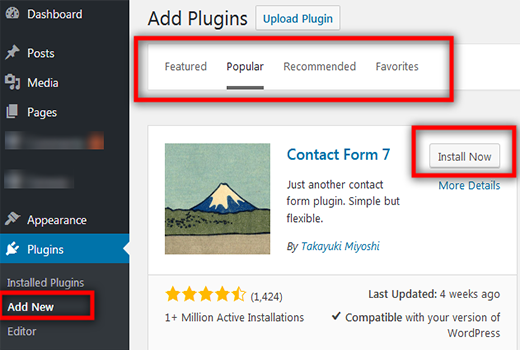
Step 3. Now here you can enter keyword where you want in the search box and search the plugin. we install contact form 7 plugin, which are the very popular plugin. we searched it and here you will get the result of this plugin. Here you can see that the plugin’s downloading score, and what plugin does not support which WordPress version.
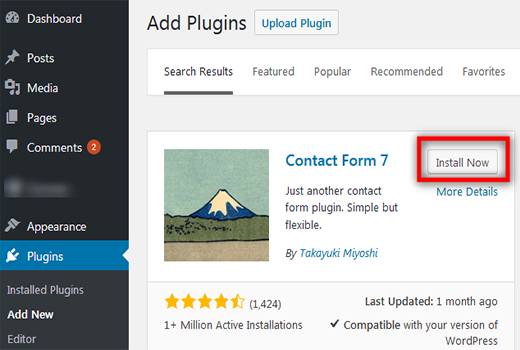
Step 4. Now click install and the plugin will be installed and here you will be successful install plugin and this will give option activate a plugin, after activating click on the plugin will be activated.
Step 5. Now you can go to the contact form 7 option in the dashboard or set the contact form 7 plugin form fields option as your requirement.
Install WordPress plugin using Upload
You can also use this option to install WordPress plugin. If you want to download and install plugins from any other sites, then click on the plugin > add new and click on the upload button.
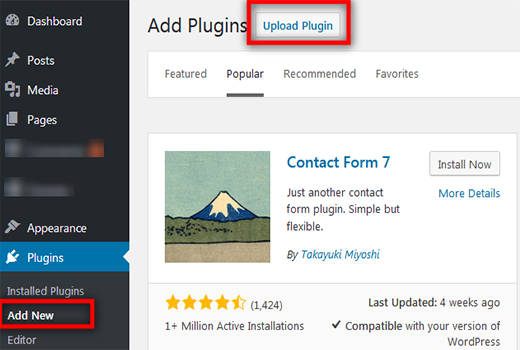
Select and install your plugin and upload it. Keep in mind that WordPress accepts WordPress .zip file format only.
Install WordPress plugin Using FTP
This is also one of the methods to install WordPress plugin by direct upload from FTP but we do not recommend it because this method is not for the beginner.
This method can be used when you are not able to login to the WordPress dashboard for some reason like WordPress password missing. After upload, you will have to activate this plugin and activate it by logging into the WordPress dashboard.
Hopefully, you have got some help in install WordPress plugin on your website. You may also want to see Best Free WordPress Hosting Provider that Recommends by WordPress.