Do you want to build a WordPress website offline? Today WordPress is the most commonly used content management system (CMS), with close to 40% of the world’s website WordPress built on it. The reason for the use of WordPress so much is that it is flexible enough, which can be easily handled and managed by a very informative person and can create a simple website. In this article, we will explain how to build a WordPress website.
Why Build a WordPress Website?
The biggest reason for WordPress being more used is that whenever you want information from any topic in the world today.
Then you do a lot of searching on google to visit the website, and according to my opinion the websites you visit are all There are blogs, i.e. all the information websites are a blog.
Well, the blogger is also a platform to make the website blog for free but WordPress is best.
By the way, if you want to make any website, you should know about HTML, CSS, coding. But in WordPress, you can easily create a good website without any coding. For WordPress today millions of plugins and themes are available, making it easy to create a stunning website in WordPress.
If you want to build a WordPress website, then you have two options, either wordpress.com which is the free platform, or wordpress.org which is self-hosted. If you want to create a good and professional website then create a self-hosted website wordpress.org. This can be completely customized and you can also earn it, while on wordpress.com you can not use Adsense.
Important: After Build WordPress website offline will run only on your computer. If you want to make a WordPress site that runs globally, then you will need a website name (domain name) and server space or website hosting.
What is XAMPP?
When Website or Web Application Development is done, then it is important to store every page on a Web Server so that we can know How will our Web Page be seen online, and how will Behave.
But it is appropriate to test any Web page on the Local Computer because every time it takes a lot of time to upload the page to an online Web server.
So if you are learning Web Development Technology, first set your Localhost.
Installing XAMPP on Your Computer
XAMPP is the best Web Server and it’s easy to install and setup. First, you need to download XAMPP setup from XAMPP website as you system requirement.
Since we are working on the Windows Platform, so we will talk about setting up a XAMPP Web server here on the Windows operating system.
- Download XAMPP’s executable setup file and run the Setup file on DoubleClick.
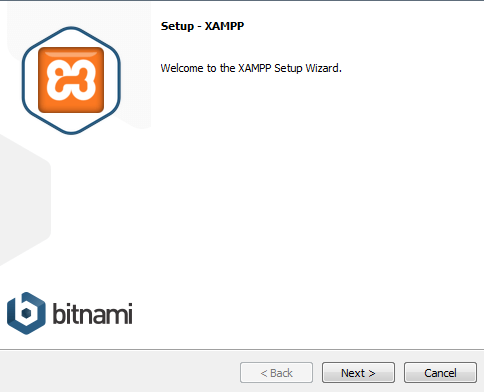
- Click on the Install button after the destination folder for XAMPP. The installation of the web server will begin.
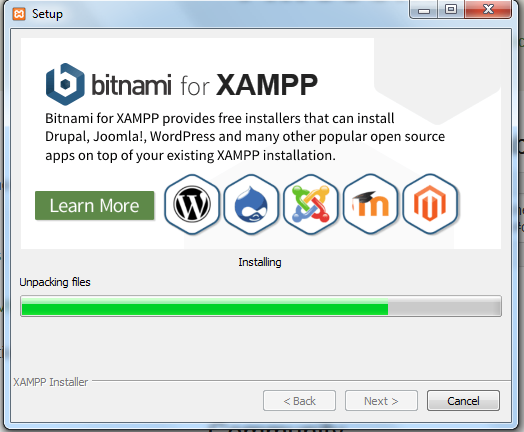
- A folder named xampp will be created on the specified path, in which all files in the Web server will be extracted.
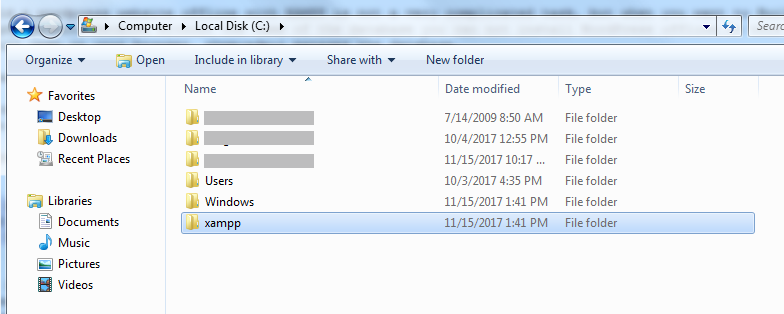
When you double click it, the XAMPP Control Panel will open, where the Start button appearing in front of Apache is clicked Local Web Server Start.
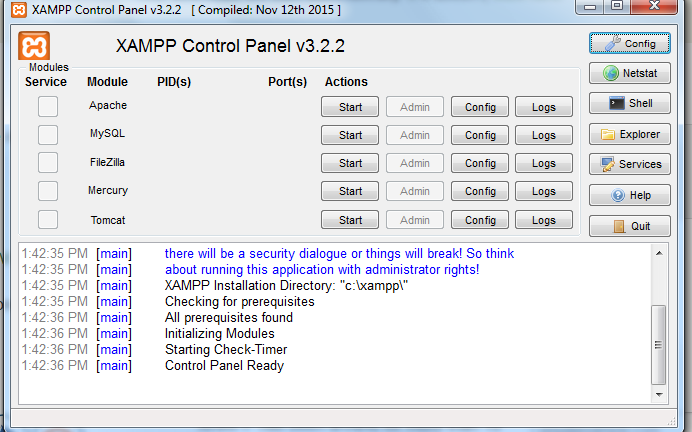
To find out if the local XAMPP Web server is working normally, open Web Browser and in the address bar, Press Enter by typing http:// localhost. You should have a Screen Display as follows:
Now that XAMPP is installed, that folder has a folder called htdocs. Store the file in this folder with the file you want to open in Web Browser by http:// Localhost.
Build a WordPress website offline with XAMPP
Although Build a WordPress website offline with XAMPP is not a very complicated task, but when you want to Build a WordPress manually, you also need to manually create a new database through the phpmyadmin, Because without the name of the database you can not install WordPress offline.
In this article, we will tell you to install WordPress on your computer. Now phpmyadmin will open in your browser, phpmyadmin manages the database.
Create Database for WordPress:
First, you will create a database so that WordPress can be installed in the same database. The tab of the database, then it will give the name of the database in the box of creating a database, you can give any name like mysite_db, and then click on the button next to create.
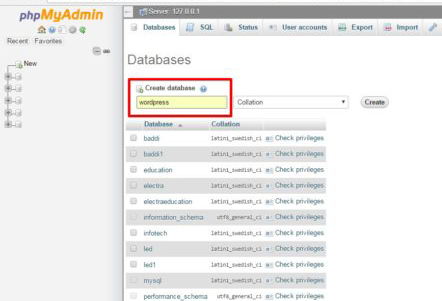
Now you will see your database has been created below.
Install WordPress Offline:
Before install, you will need to download a WordPress directory.After downloading it here you will find this WordPress in the zip file, you extract it.
Now you go to c:/xamp/htdocs and copy/paste the extracted WordPress file from here. Now rename the WordPress folder, like I named mysite.
- Now you open localhost/mysite in your browser and open it.
- For the installation of our WordPress by clicking the Let’s go! button appearing at the end of this message, there is a next Screen Show as follows, in which we have to fill Appropriate Information.
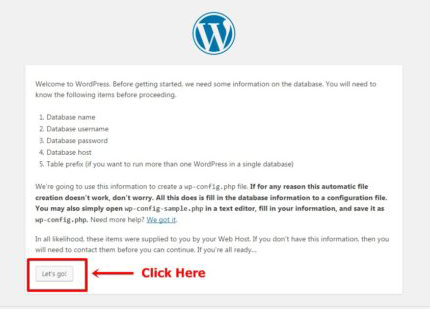
- We interact example_db in the database name that we created at the beginning. Then in my name in the username, I gave, now we will blank in the password, now give the localhost in the database host, and leave the wp on the table and submit it.

- And as soon as we click on the Run the install button that appears on this screen, we have the next WordPress Form Display, as follows, in which we have the Basic Information of our Newly Create Website By specifying and clicking on the Install WordPress button.

- Here we go to the login page of our WordPress Framework by clicking on the Log In button, where we specify your login information as follows To do that, we had specified the previous form of WordPress Installation.
- Now enter your username in it and enter the password Now login.
- After that WordPress has been installed, now your dashboard has arrived. Now you can log out by clicking howdy on the left corner.
Useful Plugins to Try After Build a WordPress Website offline
Now that you have to build a WordPress website offline using XAMPP, you should work on live WordPress site. But before all thing, you can get web hosting and domain for WordPress.
If you are a student we will introduce some best Free Web Hosting For Students. The next thing you will try some free theme and plugins provided by WordPress.
Plugins are the best part of WordPress which allow extra functionality like contact form, gallery, slider, eCommerce store, etc.
We hope this article best for you How To Build a WordPress Website Offline. You may also want to see How To Get Rid Of Facebook Ads.
This page may contain affiliate links or links from our sponsors.